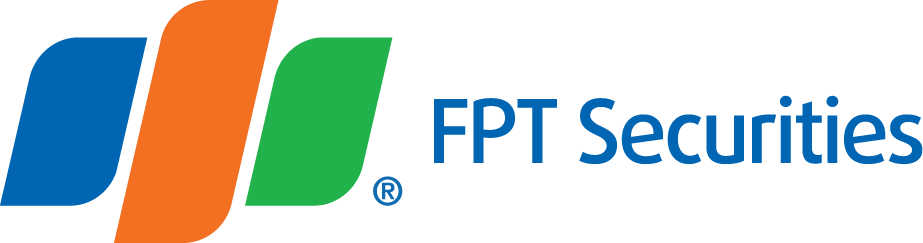Changing Shareholder Information
FPTS supports shareholders to update information through the following channels: FPTS Offices, post service and internet.
- At the FPTS Custody and Shareholding Management Counter
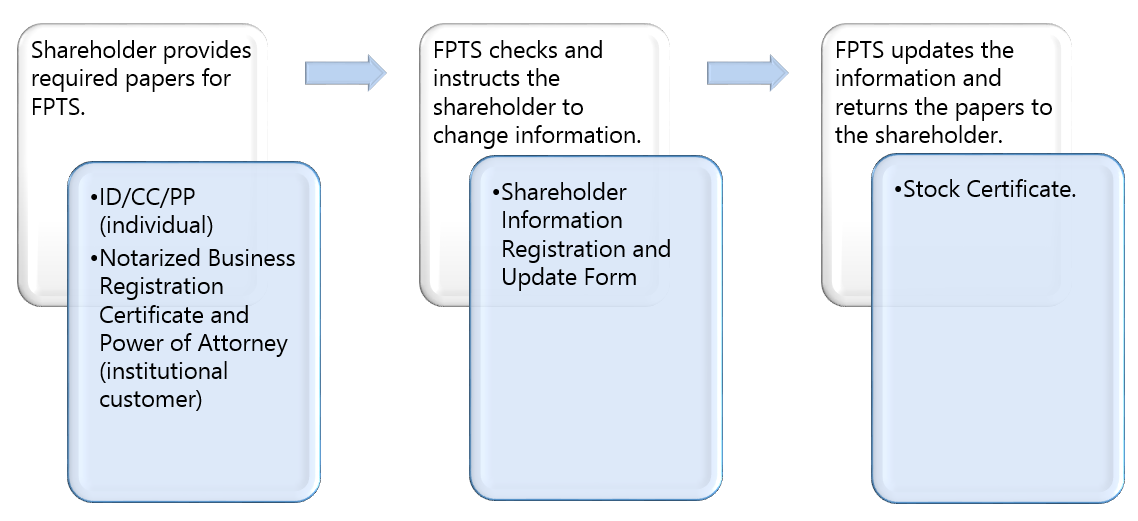
* Note:
When changing the number of Identity Card/Citizenship Card/Business Registration Certificate, the shareholder needs to bring with:
- Old Identity Card/Citizenship Card/Business Registration Certificate or a certificate attesting the information changed;
- Stock Certificate (if any).
- Via post office
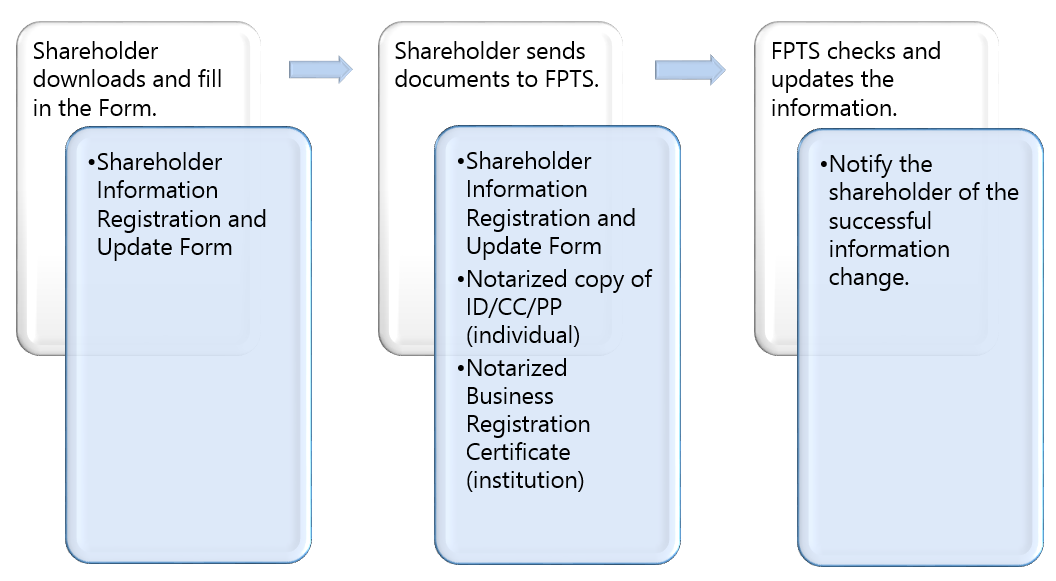
To download the Shareholder Information Registration and Update Form, click here.
To see the address to receive the documents, click here.
* Note:
When changing the number of Identity Card/Citizenship Card/Business Registration Certificate, the shareholder needs to bring with:
- Old Identity Card/Citizenship Card/Business Registration Certificate or a certificate attesting the information changed;
- FPTS is not responsible for loss or misplacement of documents in transit by post.
- Via Internet
Step 1: Log in EzLink account
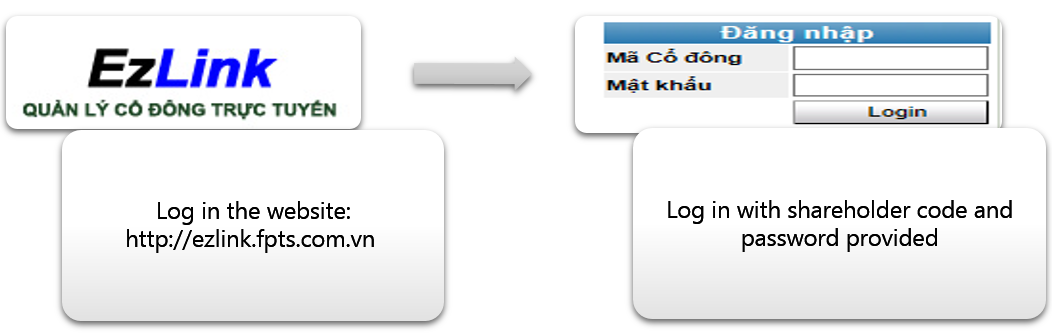
Step 2: Enter the changed information
From the Shareholder Information screen, fill in the changed information.
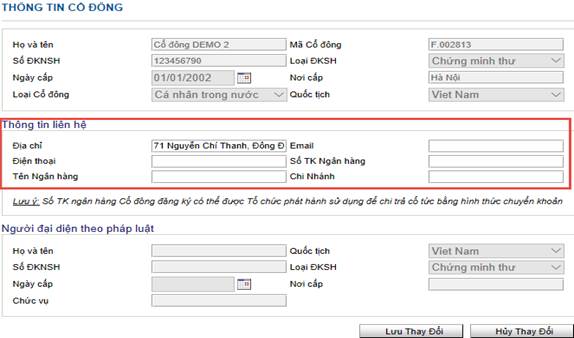
Step 3: Click Save to proceed
FPTS will check the updated information and change the shareholder information accordingly.
* Note:
FPTS only accepts online changes of contact information.