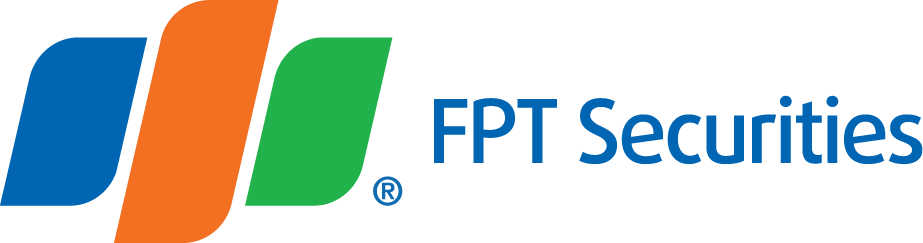Instructions on EzOddLot - Online Service to Sell Shares in Odd Lot
1. Odd-Lot order-placing instructions on EzTrade
The steps of placing orders to Buy/Sell odd-lot shares is similar to placing orders for board-lot shares
- Customer enters the order-placing screen, fill in the information of the order as follows:
- Securities symbol
- Quantity: Trading a number of shares from 1 to 99 is classified as odd-lot trading
- Price: Only use LO (Limit order) for odd-lot trading
- Tick size, quote unit and trading band with odd-lot trading as same as board-lot trading.

- To cancel or modify matching order, Customer enters “Waiting order” screen to exercise:

Note:
- Odd-lot trading is separated from board-lot trading: Odd-lot orders will only be matched with odd-lot orders, not with board-lot orders.
- FPTS does not apply the Buy Margin order with the Margin item.
2. Instructions to view the Odd-lot price list on EzTrade
You can view the Odd-lot price list on EzTrade as follows:
- Click on “Securities symbol” to see details on the price list screen and select “Details”

- Information about the three best overbought and oversold prices of odd-lot trading on the Exchanges will be displayed in the “Odd-lot Transactions” section:

3. Instructions to place Odd-lot orders on EzMobileTrading application
You can log in EzMobileTrading application on your smartphones à then click on the “Place Order” section to fill your order information
- Securities symbol
- Quantity: From 1 to 99 odd-lot shares
- Price: Only use LO (Limit order) for odd-lot trading
- Tick size, quote unit and trading band with odd-lot trading as same as board-lot trading