The rights to buy shares arises when the issuer issues additional shares to existing shareholders according to the ratio announced by the issuer. You can purchase the shares or transfer the rights to purchase such shares during the time stipulated by the issue. The procedures for these actions are described in the links below.
- Exercising the rights to buy shares in a seasoned issue
- Transferring Share Purchase Rights in Seasoned Issue
FPTS may allow customers to make an advance of dividend of a stock before its officially announced distribution date.
To get an advance, please follow the steps below:
Step 1: Log in the EzTrade Online Stock Trading Service at https://eztrade.fpts.com.vn
Method 1: Select Money Transaction menu and then click Cash Dividend Advance
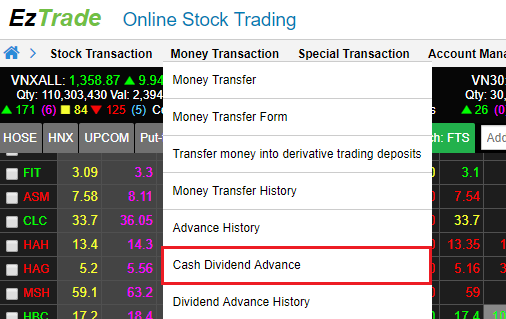
Method 2: Select Special Transaction menu and then click Corporate Actions Calendar

Click Cash Dividend Advance to open the cash advance screen
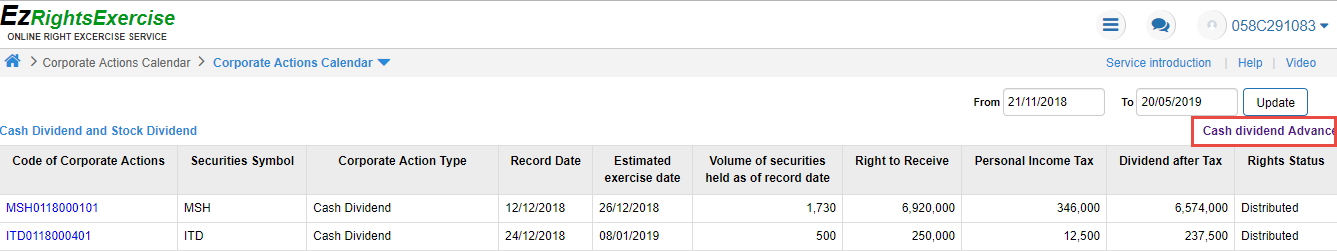
Step 2: Enter the advance value, either in part or in full.
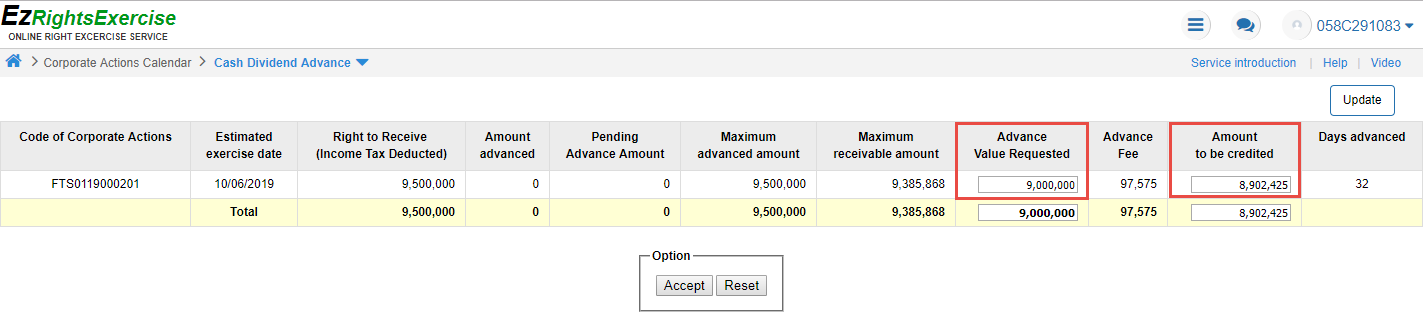
* Note: Value received = Advance value - Advance fee
Step 3: Click Accept, enter the trading password then click Confirm. The system will automatically increase the value received in the securities transaction account.
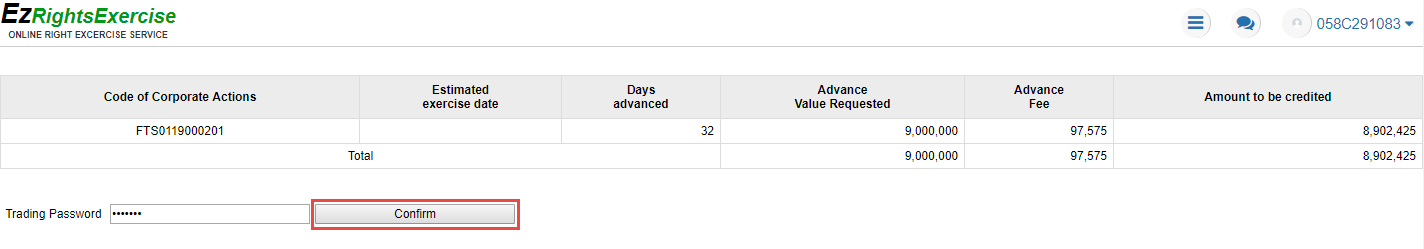
To view the cash dividend advance history, please click on Cash Advance History on the screen menu.
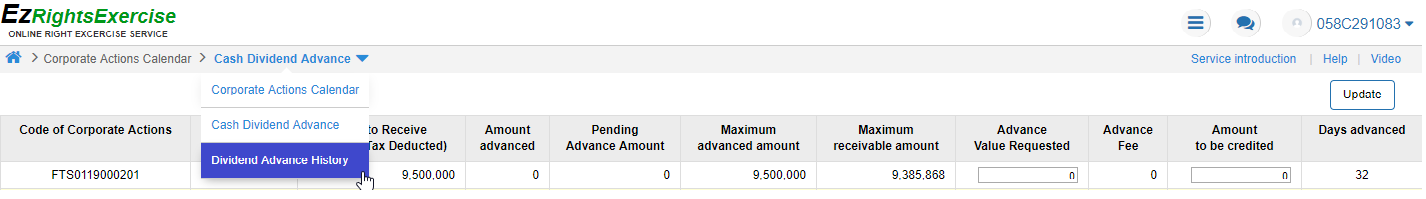
You can track their rights linked to your securities at Special Transaction/Corporate Actions Calendar in EzTrade.
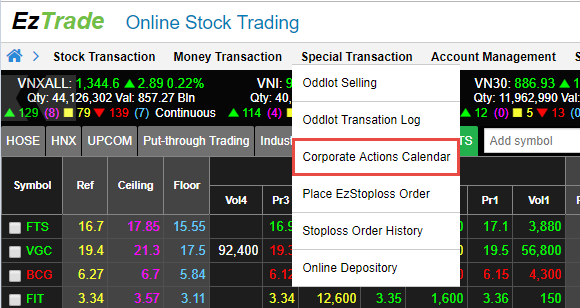
On the rights-distribution date, FPTS automatically distributes the rights to your securities transaction accounts at FPTS and send a notification email to you.
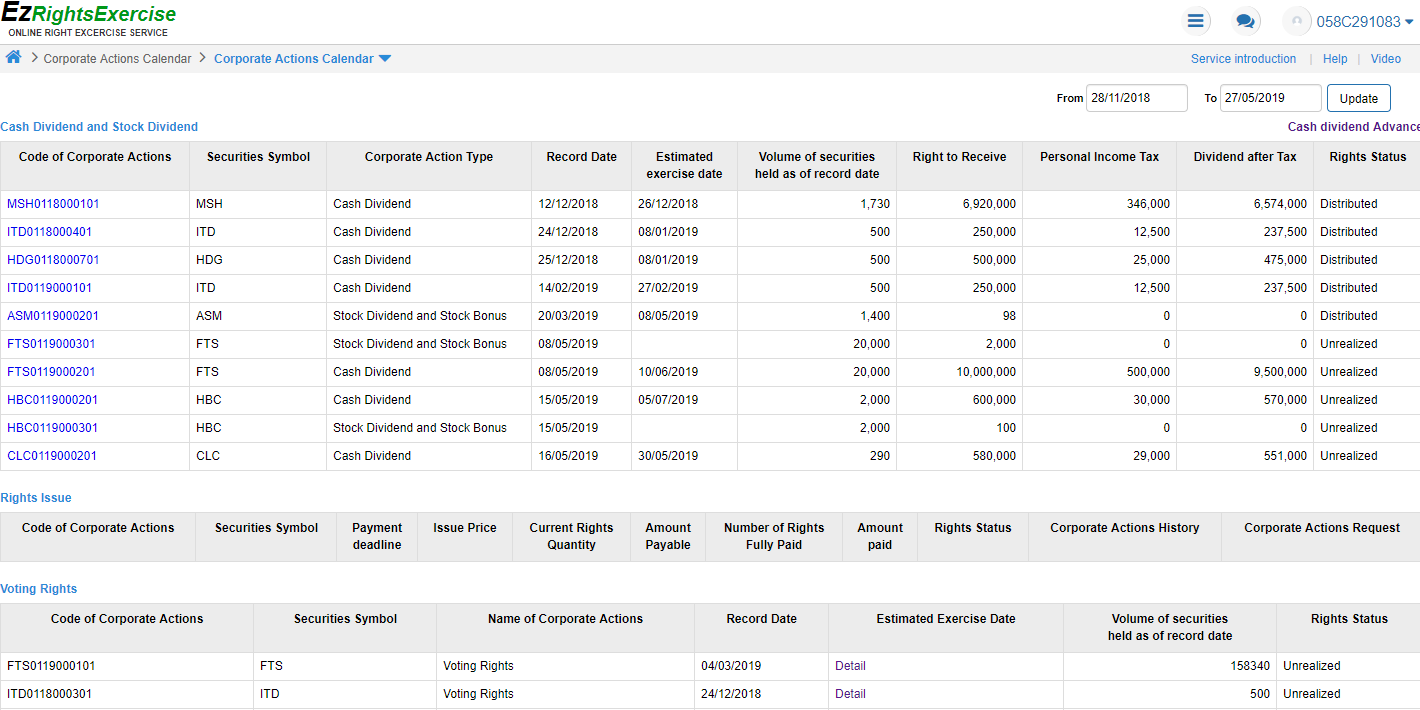
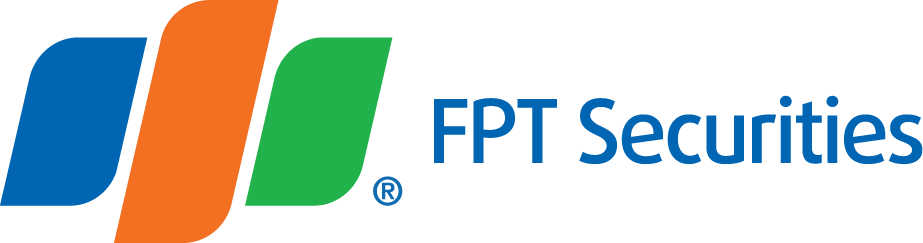


.png)




