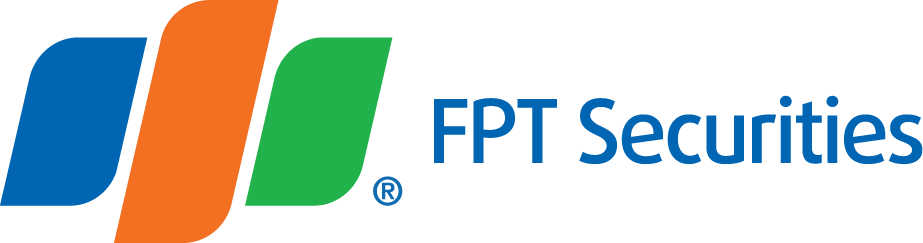Online Custody
To perform online custody, please follow the steps below:
Step 1: Login
- Log in EzTrade at https://eztrade.fpts.com.vn
- Select menu Special Transaction ⇒ Online Depository

Step 2: Fill in the information in the record

- Securities symbol: Enter securities symbol in the “Securities Symbol” column. The system will automatically filter the Exchange and the Company Name for it.
- Quantity: Enter the quantity of securities recorded on the Stock Certificate
⇒ Enter “Trading password” and press “Send Order”
- After sending the order, information about the deposit will be displayed on the “Executed Orders” section
Step 3: Print the record
- In the “Executed Orders” section, select deposited securities for printing by click on Printer symbol on Print the Records column
- Information on deposited securities is modifiable and deletable by clicking their icons on the screen. Records successfully delivered to FPTS for securities custody are not allowed for modification and deletion.
Step 4: Send the records to FPTS
- Securities Custody Form: 04 original copies (02 copies 08A/LK form, 02 copies of 08B/LK form) signed and sealed (if any) with full name of the accountholder. You may not add any information on the printed copies.
- Stock Certificate: 01 original copy
- Identity Card/Citizenship Card/Passport/Business Registration Certificate and Identity Card of Legal Representative: 01 photographic copy
- Address for sending custody records here
Step 5: Finalization
- After the eligible records are accepted, the status will be changed from “Create New” to “Pending”.
- If the records cannot be completed, the status will be changed from “Create New” to “Cancelled”
- After the records are completed, FPTS will change the status to “Completed” for free-float shares and “Completed, pending to be traded” for securities pending for an official trading date and make an increase to stock balance on customers’ accounts at FPTS.