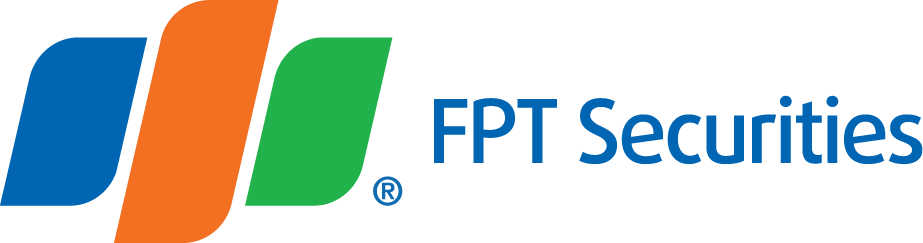StopLoss Order History
- FAQs
- Service Guides
-
- Account Opening
- Money Deposit and Withdrawal
- Login/Password Settings
- MarketWatch and Charts in EzTrade
- Placing Buying/Selling Order
- Margin Trading
- Self-trading
- Trading/Account Statement Lookup
- Borrowing Service
- EzMobileTrading
- Token Card Synchronization
- Changing Account Information
- Shareholding Management
- Securities Custody
- Shareholder Rights Exercise
- Instruction on information disclosure of trading of Insiders
- Bank Accounts for Stock Trading
- Transferring Money to FPTS's Identified Account from Banks
- Service Tariff
- Working Hours
- Trading Regulations
- Events Calendar
- Forms and Contracts
- Legal Documents
- Contact
StopLoss Order History
Look up Conditional Order
- In EzTrade, navigate Special Transaction (TXN) tab, select StopLoss Order History
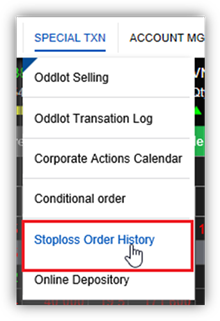
- Choose the time range, securities symbol and order status (if you want) to look up the orders you placed, select Update
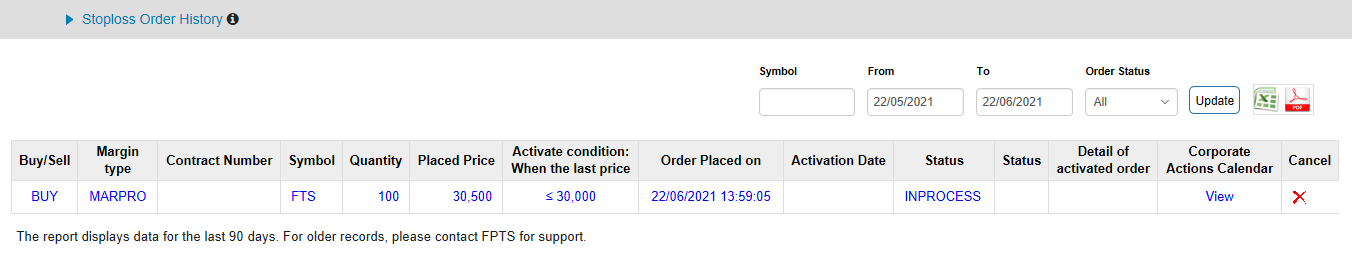
- Order status:
- Pending: The order is pending for activation.
- Successful: The order was successfully activated.
- Rejected: The order was activated but rejected by the system because it violated the eligibility of order activation (for example, the balance to the order is not enough, the placed price is out of the daily price range).
- Cancelled: The order was already cancelled.
- Expired: After three months without no activation, the Conditional Order will be expired.