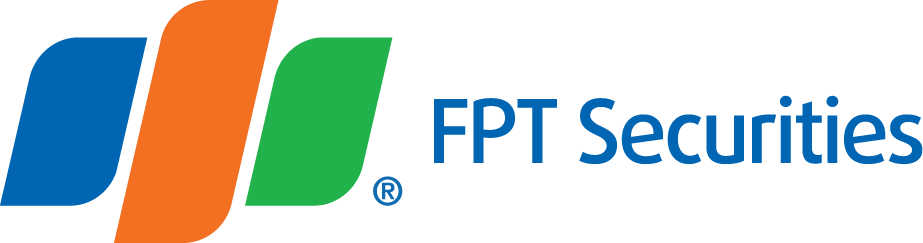StopLoss Order Cancellation
- FAQs
- Service Guides
-
- Account Opening
- Money Deposit and Withdrawal
- Login/Password Settings
- MarketWatch and Charts in EzTrade
- Placing Buying/Selling Order
- Margin Trading
- Self-trading
- Trading/Account Statement Lookup
- Borrowing Service
- EzMobileTrading
- Token Card Synchronization
- Changing Account Information
- Shareholding Management
- Securities Custody
- Shareholder Rights Exercise
- Instruction on information disclosure of trading of Insiders
- Bank Accounts for Stock Trading
- Transferring Money to FPTS's Identified Account from Banks
- Service Tariff
- Working Hours
- Trading Regulations
- Events Calendar
- Forms and Contracts
- Legal Documents
- Contact
StopLoss Order Cancellation
Cancel the Conditional Order
- The orders that have not been activated can be cancelled from the StopLoss Order History:
- Click on the corresponding Cancel icon of the order you want to be canceled

- A confirmation popup screen will be displayed for your confirmation. Click “OK” to proceed.

- After the order was canceled, the notification popup screen will displayed the following message:

- A successfully activated order can be cancelled/modified like an ordinary order if it is not fully traded. The order is available in the Pending Orders section in EzTrade.