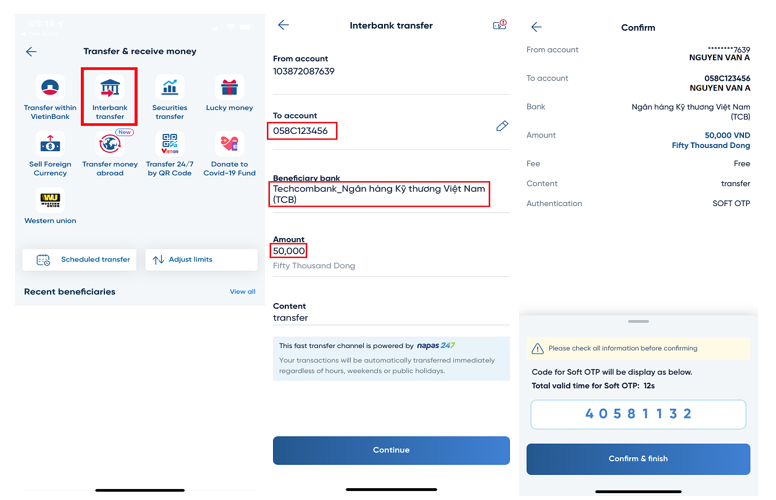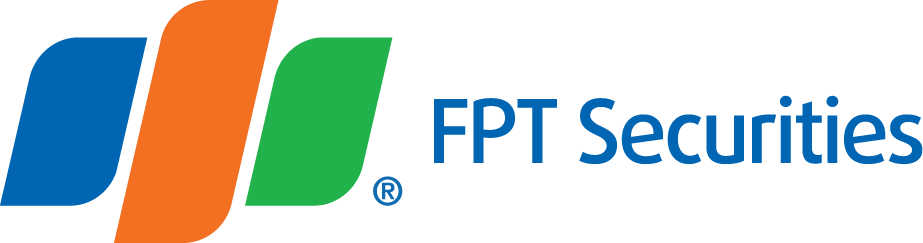Instructions on Online Money Transfer to Trading Account at FPTS from Techcombank
- Trading via Techcombank’s transaction counter
Step 1: Customers go to Techcombank’s transaction counters, complete transaction documents (UNC/Deposit) according to Techcombank’s current regulations.
Step 2: Customers follow the payment instructions as below to transfer money:
- Beneficiary bank: Techcombank - Ba Dinh Branch
- Beneficiary number: Enter the securities account number of the investor
(For example: 058C123456 in which 058C is fixed, 123456 is the securities account number of the investor at FPTS)
- Name of beneficiary: Name of the securities account holder at FPTS, written unsigned (corresponding to the above beneficiary number). For example: NGUYEN VAN A
- Amount: Enter the amount of money you need to deposit
- Content: Optional
Step 3: The bank teller accounts and gives the customer 01 transaction document
Step 4: FPTS automatically credits the securities trading account number of investors
- Trading via Techcombank’s money transfer channel
Step 1: Access to Banking application (Choose “Transfer money in Techcombank” if you have Techcombank’s account or choose Interbank Transfer if you have another bank’s account)
Step 2: Customers follow the payment instructions as below to transfer money:
- Beneficiary bank: Techcombank
- Beneficiary number: Enter the securities account number of the investor
(Example: 058C123456 in which 058C is fixed, 123456 is the securities account number of the investor at FPTS)
- Name of beneficiary: Name of the securities account holder (the system displays itself according to the results, no need to enter if you use the 24/7 Quick Money Transfer service)
- Amount: Enter the amount of money you need to deposit
- Content: Optional
Step 3: Check the transfer information at the confirmation screen
Step 4: Enter OTP or PIN to authenticate and complete the transaction
Illustrations of transaction screens:
- Customer Nguyen Van A, has a securities account number 058C123456, depositing VND80,000 on Techcombank


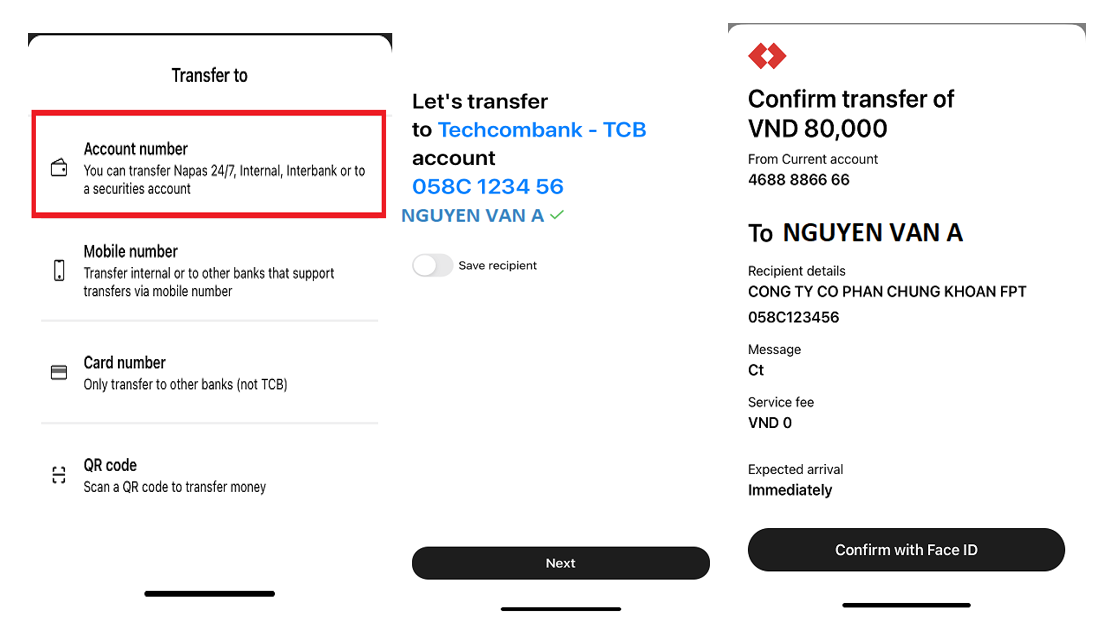
- Customer Nguyen Van A, has a securities account number 058C123456, depositing VND50,000 on any interbank